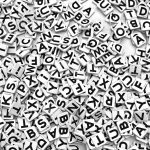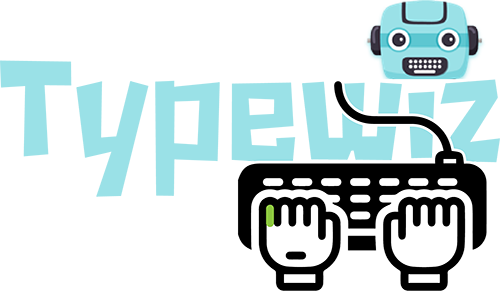December 8, 2022
The importance of typing for children in today’s modern world

Typing is an important skill for children to learn in today’s modern world. With the increasing use of computers and other technology in daily life, the ability to type quickly and accurately has become a necessary part of many jobs and activities. In addition to the practical benefits of typing, learning to type can also have positive effects on a child’s cognitive development and overall academic success.
One of the most obvious reasons why typing is important for children is the fact that it is a necessary skill for many jobs. In today’s job market, most positions require at least some level of computer proficiency, and the ability to type quickly and accurately can be a valuable asset. This is particularly true in fields such as administration, customer service, and data entry, where workers are often required to type large amounts of information on a regular basis.
In addition to the practical benefits of typing for future careers, learning to type can also have positive effects on a child’s cognitive development. Typing requires the use of fine motor skills and coordination, which can help improve a child’s hand-eye coordination and overall motor skills. This can be particularly beneficial for children who struggle with these skills, as it can help them develop the coordination and control needed for writing and other fine motor tasks.
Learning to type can also have positive effects on a child’s cognitive development in other ways. For example, typing requires the use of both hands, which can help improve a child’s ability to multitask. This can be particularly useful in the classroom, where children are often required to take notes, complete assignments, and participate in discussions all at the same time. By learning to type, children can develop the ability to efficiently complete multiple tasks at once, which can improve their overall productivity and academic success.
Another benefit of learning to type is that it can help improve a child’s reading and writing skills. Many children struggle with spelling and grammar, particularly when it comes to writing long passages by hand. By learning to type, children can develop a more natural writing style and can quickly and easily make corrections to their work. This can help improve their writing skills and overall academic performance.

In addition to the practical and cognitive benefits of learning to type, there are also social benefits to consider. In today’s world, much of our communication takes place online, whether through email, social media, or instant messaging. Being able to type quickly and accurately can make it easier for children to participate in these forms of communication, which can help them stay connected with friends and family and keep up with the latest trends and events.
Overall, the importance of typing for children in today’s modern world cannot be understated. From the practical benefits of improved job prospects to the cognitive and social advantages of being able to type quickly and accurately, learning to type is a valuable skill that can have a positive impact on a child’s development and future success.
One of the most important reasons for children to learn to type is that it can greatly improve their overall productivity. When typing, children can communicate their thoughts and ideas more quickly and easily than if they were writing by hand. This can lead to more efficient note-taking in class, faster and more accurate completion of assignments, and ultimately higher grades.
In addition to increasing productivity, typing can also improve children’s cognitive skills. By learning to type, children develop their fine motor skills, which can help them with other activities such as handwriting and playing musical instruments. Furthermore, the repetitive nature of typing can help improve a child’s concentration and focus, leading to better overall learning outcomes.
Another key benefit of typing for children is that it can help to enhance their communication skills. With the rise of social media and instant messaging, being able to type quickly and accurately can enable children to communicate effectively with their peers and adults. This can be especially important in today’s digital world, where the ability to communicate effectively through technology is increasingly becoming a valuable asset.
In addition to the benefits for children, being able to type efficiently can also provide parents with some much-needed relief. With the increasing use of technology in schools, many parents find themselves struggling to keep up with their children’s homework assignments and online learning. By teaching their children to type, parents can help to alleviate some of this stress and provide their children with valuable skills that will benefit them throughout their lives.
But while the benefits of typing for children are clear, many parents may be unsure of where to start when it comes to teaching their children this important skill. Fortunately, there are a number of resources available that can help parents and children learn to type effectively.
One of the most popular and effective ways to teach children to type is through the use of typing games and typing tutors. These programs provide a fun and engaging way for children to learn the basics of typing, including the proper placement of their fingers on the keyboard and how to type accurately and quickly. Many of these programs also include fun typing games and challenges that can help to keep children motivated and engaged as they learn.

In addition to typing games and tutors, parents can also find a wealth of resources online that can help their children learn to type. Typewiz.com provide a range of typing lessons and exercises that are tailored to different age groups and skill levels.

Another option for parents who want to help their children learn to type is to enroll them in a typing course. Searsol offers typing classes for children, providing them with structured lessons and guidance from experienced instructors. These classes can be a great way for children to learn to type quickly and accurately and can also provide them with an opportunity to meet and interact with other children who are learning to type. A free trial assessment can be booked online at here
Ultimately, the importance of typing for children in today’s modern world cannot be overstated. By teaching their children to type, parents can provide them with valuable skills that will benefit them in both their academic and professional lives. With the wealth of resources available, it has never been easier for parents to help their children learn to type effectively and efficiently.
Read More

 Typewiz Login
Typewiz Login