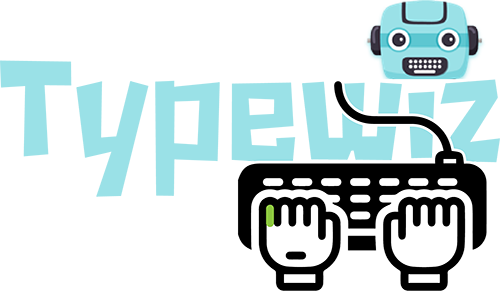December 9, 2022
Twenty tips to improve your typing speed and accuracy

Twenty tips to improve your typing speed and accuracy
Improving your typing speed and accuracy can greatly benefit your work and personal life. With faster and more accurate typing, you can increase your productivity and reduce the chances of making errors. Here are twenty tips to help you improve your typing skills:
- Start with the basics. Before you can improve your typing speed and accuracy, you need to make sure you have a solid foundation. Start by familiarising yourself with the keyboard layout and the home row keys.
- Keep your wrists and hands relaxed and avoid straining them while typing.
- Use a comfortable, ergonomic keyboard and adjust your chair and desk to a comfortable height to avoid discomfort and injury.
- Focus on accuracy over speed. While it’s important to be able to type quickly, accuracy is even more important. If you make a lot of mistakes, you’ll end up having to go back and correct them, which can slow you down even more. So, focus on accuracy first, and the speed will come naturally.
- Use the correct fingers. One of the biggest mistakes people make when typing is using the wrong fingers to hit the keys. To type quickly and accurately, you need to use the correct fingers for each key. For example, the index fingers should be used for the F and J keys, the middle fingers for the D and K keys, and the ring fingers for the S and L keys.
- Practice regularly. The more you practice, the better you will become. Set aside sometime each day to focus on improving your typing speed and accuracy. Practice touch typing regularly, for at least 15-20 minutes a day.
- Don’t get discouraged. Improving your typing speed and accuracy takes time and practice. Don’t get discouraged if you don’t see immediate results. Keep practicing and you will improve.
- Use a comfortable keyboard and chair. If your keyboard or chair is uncomfortable, it can slow you down and lead to errors. Make sure your keyboard and chair are ergonomically designed and adjusted to fit your body.
- Position your hands correctly. Proper hand positioning is essential for typing quickly and accurately. Place your fingers on the home row keys and use the correct finger to press each key.
- Stay motivated by setting goals and tracking your progress, and celebrate your successes along the way.
- Use the right typing technique. There are several typing techniques, such as touch typing and hunt and peck, but touch typing is generally considered the most efficient and accurate method. With touch typing, you use all of your fingers to type, rather than just a few, and you don’t need to look at the keyboard.
- Type as fast as you can accurately. Don’t try to type faster than you are able to accurately. This will only lead to errors and slow you down. Instead, focus on typing as quickly and accurately as you can.
- Use all of your fingers. Using all of your fingers to type, rather than just a few, can help you type faster and more accurately. It may take some practice to get used to using all of your fingers, but it will be worth it in the end.
- Keep your eyes on the screen. Don’t look at the keyboard while you are typing. This can slow you down and lead to errors. Instead, keep your eyes on the screen and use the correct finger placement to type quickly and accurately.
- Use a timer to track your progress. Set a timer to see how long it takes you to type a passage or document. Then, try to beat your time each time you practice. This can help you track your progress and motivate you to keep improving.
- Use typing games and exercises. There are many online typing games and exercises that can help you improve your speed and accuracy. These games and exercises are fun and engaging, and they can help you learn the correct typing technique and positioning.
- Use keyboard shortcuts. Keyboard shortcuts can save you a lot of time and frustration. For example, instead of using your mouse to click on the File menu, you can simply press the Alt + F keys on your keyboard to open the File menu. There are many other keyboard shortcuts you can use, so take the time to learn them and start using them in your daily work.
- Take breaks. Typing for long periods of time can be tiring and stressful, and it can also lead to mistakes. To avoid this, take regular breaks to give your fingers and mind a rest. This will help you stay focused and avoid making mistakes.
- Use an ergonomic keyboard and mouse. An ergonomic keyboard and mouse can help reduce the strain on your wrists and fingers, which can help you type more quickly and accurately. Look for a keyboard and mouse that are designed to be comfortable and easy to use.
- Consider taking a touch typing course or using typing tutor software to guide you through the learning process and track your progress. At Searsol we offer both, we have a touch typing course for children where you can book a free trial assessment at searsol.com. Or if you were looking for a typing program for online access, we offer a 7-day free trial Typewiz available at typewiz.com
By following these tips, you can improve your typing speed and accuracy and become more efficient and productive in your work or studies. Remember to practice regularly, focus on accuracy, and use keyboard shortcuts and ergonomic equipment to make your typing experience more comfortable and efficient.
 Typewiz Login
Typewiz Login